Renovation projects are complex, high-stakes operations that demand clarity, speed, and coordination across multiple teams. And yet, many asset managers and property owners still rely on outdated tools like spreadsheets, email threads, or bloated platforms built for large-scale general contractors. As a result, they have to deal with missed deadlines, budget overruns, and zero real-time visibility.
Choosing the wrong construction coordination software doesn’t just cost money; it slows progress, creates confusion, and keeps decision-makers in the dark. Large projects can run up to 80% over budget and 20 months behind schedule for many reasons, but largely due to poor planning tools and fragmented systems.
Take a multifamily renovation team juggling 12 concurrent unit upgrades across three properties. If it uses spreadsheets, the delivery can easily slip by a week, pushing back contractor availability and forcing rent loss from idle units. Hence, a single visibility gap can translate into expenses measuring thousands of dollars.
Why Renovation Projects Need a Different Kind of Software
Most construction planning tools are built with ground-up construction in mind – large teams, long timelines, and rigid workflows. However, renovation projects operate under a different set of pressures. Tighter deadlines, occupied units, rolling scopes, and the need to coordinate across vendors, property managers, and ownership teams simultaneously are only a few.
Around 35% of construction teams waste over 14 hours weekly on low-value activities due to inefficient tools. Spreadsheets lack version control, don’t scale across teams, and offer zero real-time insight, meaning they are reactive, not strategic.
The problem isn’t that no software is available; it’s that most platforms are misaligned with the needs of renovation-driven teams. That’s why more asset managers are looking for tools designed around the realities of renovation work rather than new builds alone.
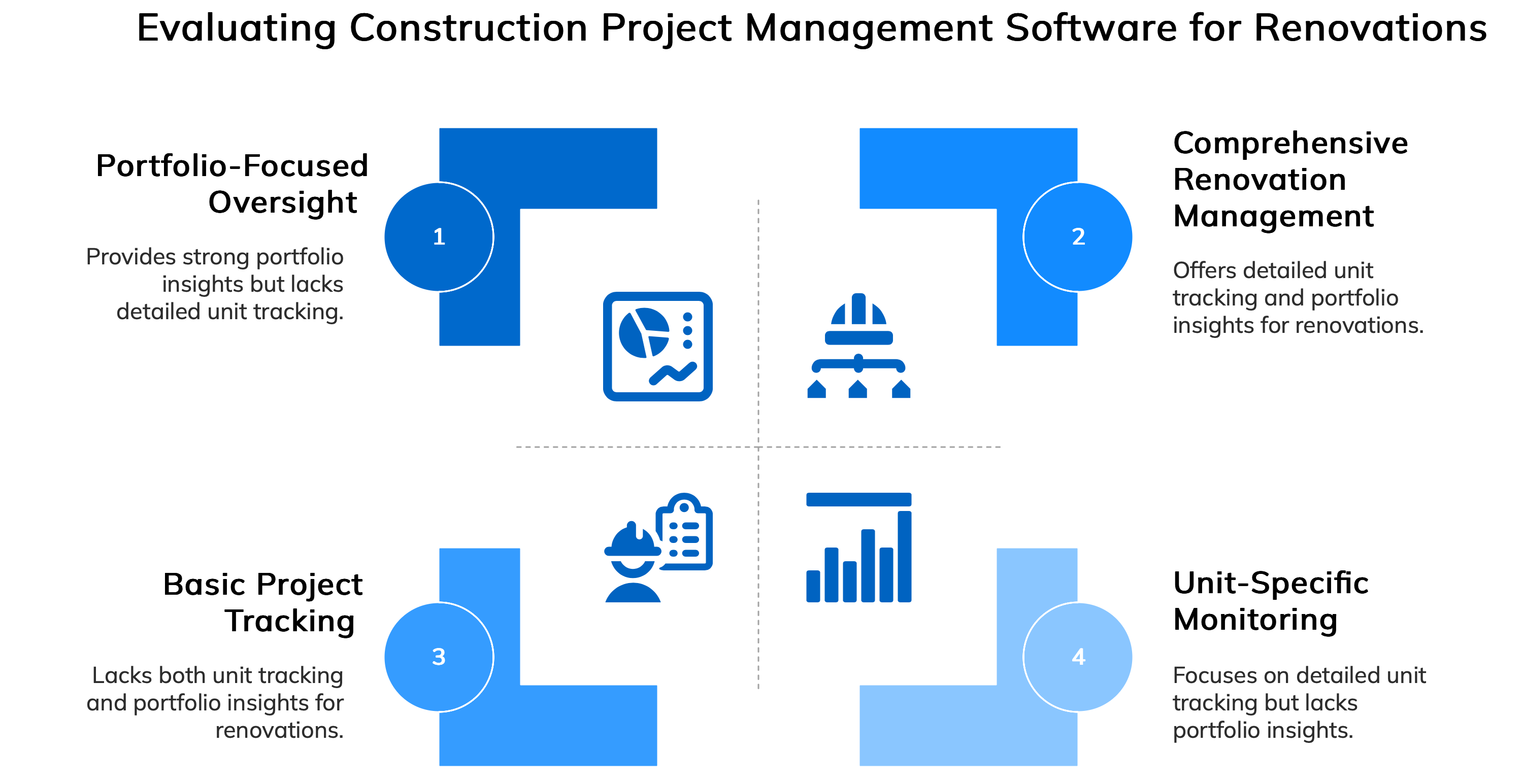
Best Construction Project Management Software: What Matters for Renovations
While many platforms focus on large-scale new builds, renovation teams need tools that reflect the reality of managing updates across multiple units, active properties, and shifting scopes. The right software should help real estate teams stay in control without adding complexity. That means fast access to the correct data, simplified stakeholder collaboration, and clear visibility across scattered properties and timelines.
Here’s what truly matters when evaluating the best construction project management software for multifamily upgrades.
#1. Unit-Level Tracking Not Just ‘Projects’
Renovations don’t run on one big job site but across individual units, phases, and tasks. Your software should reflect that. Look for tools that let you monitor progress at the unit level so you can see exactly what’s done, what’s delayed, and where action is needed.
#2. Budget vs Actuals Tied to Scopes, Vendors, and Timelines
It’s not enough to track the total budget. You need to see how actual costs align with each scope of work, vendor, and property timeline. That level of visibility helps prevent overruns and gives you the clarity to act before issues escalate.
#3. Real-Time Updates Without Cluttered Dashboards
Too many platforms overload users with charts and menus they don’t need. For renovation teams, speed and clarity matter most. Prioritize software that delivers real-time updates across multiple properties from a single dashboard with a clean, intuitive interface.
#4. Collaboration That’s Easy for Owners, Managers, and Vendors
When looking for the best project management software construction companies can use for renovation efforts, make sure it is easy for everyone involved. Whether stakeholders are in the field or the office, they should effortlessly share updates, flag issues, and stay aligned. It must be all without chasing emails or updating spreadsheets.
#5. Portfolio-Level Insights, Not Just Single-Project Views
When you’re overseeing dozens (or even hundreds) of unit upgrades across properties, you need to see the bigger picture. Choose tools that offer roll-up views, cross-project reporting, and filters that help you track overall renovation performance.
#6. Avoid Overpaying for Unused Features Designed for GCs
Software for construction project management alone is packed with features – RFIs, change order logs, submittals – that renovation teams simply don’t need. And they may lack the ones you need 100%. Hence, you should look for a platform that is purpose-built for your scope of work, not someone else’s.
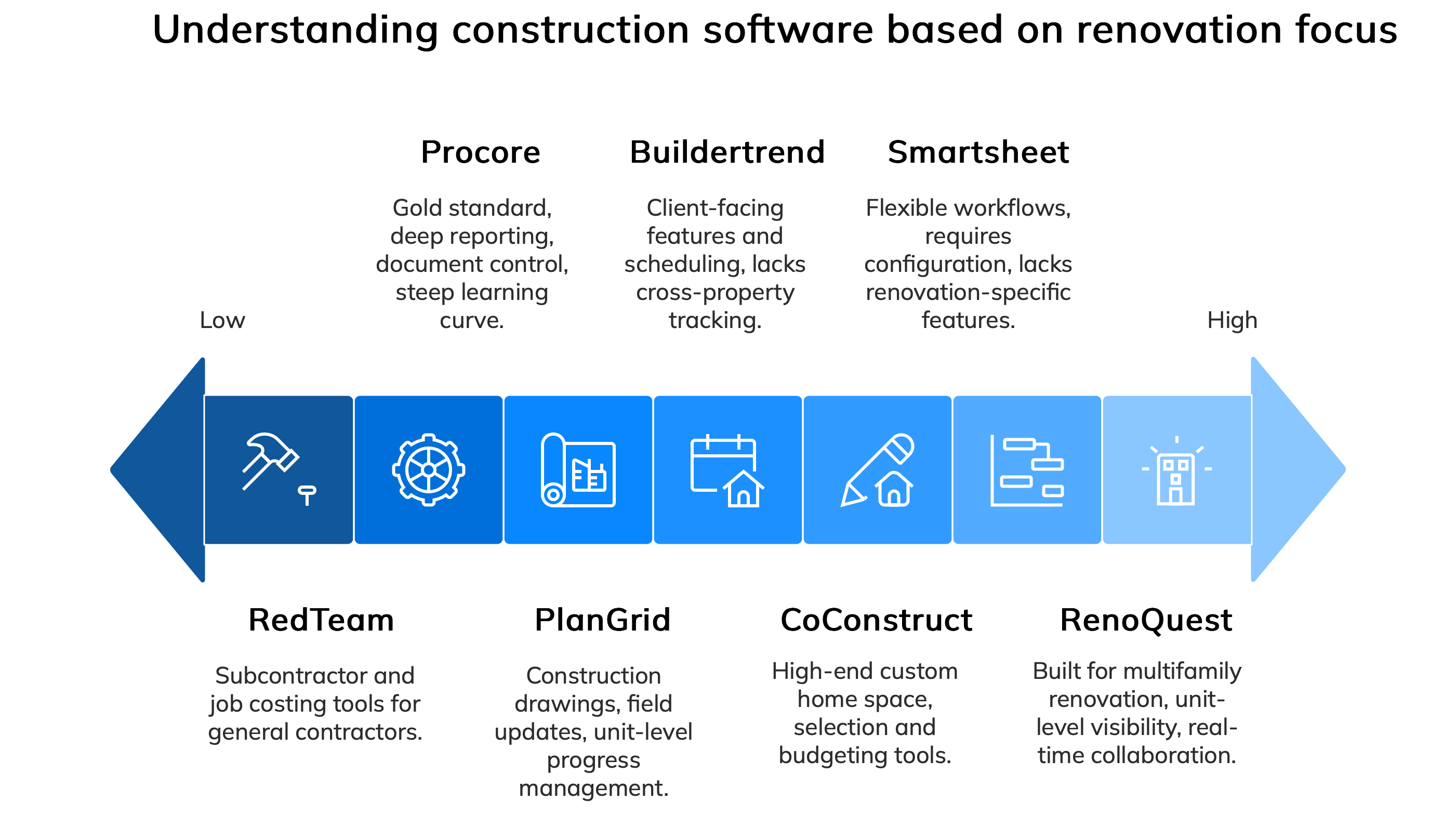
7 Best Construction Project Management Software to Consider
Locating construction tools designed primarily for general contractors and ground-up builds can be a breeze. But the opposite is true for renovation-focused teams. Most platforms can’t help with the unit-level coordination, budget tracking, and portfolio oversight they need. Let’s break down the seven best project management software for construction that can be applied to renovation-focused operations across active multifamily properties.
RenoQuest – Best Construction Project Management Software for Renovations
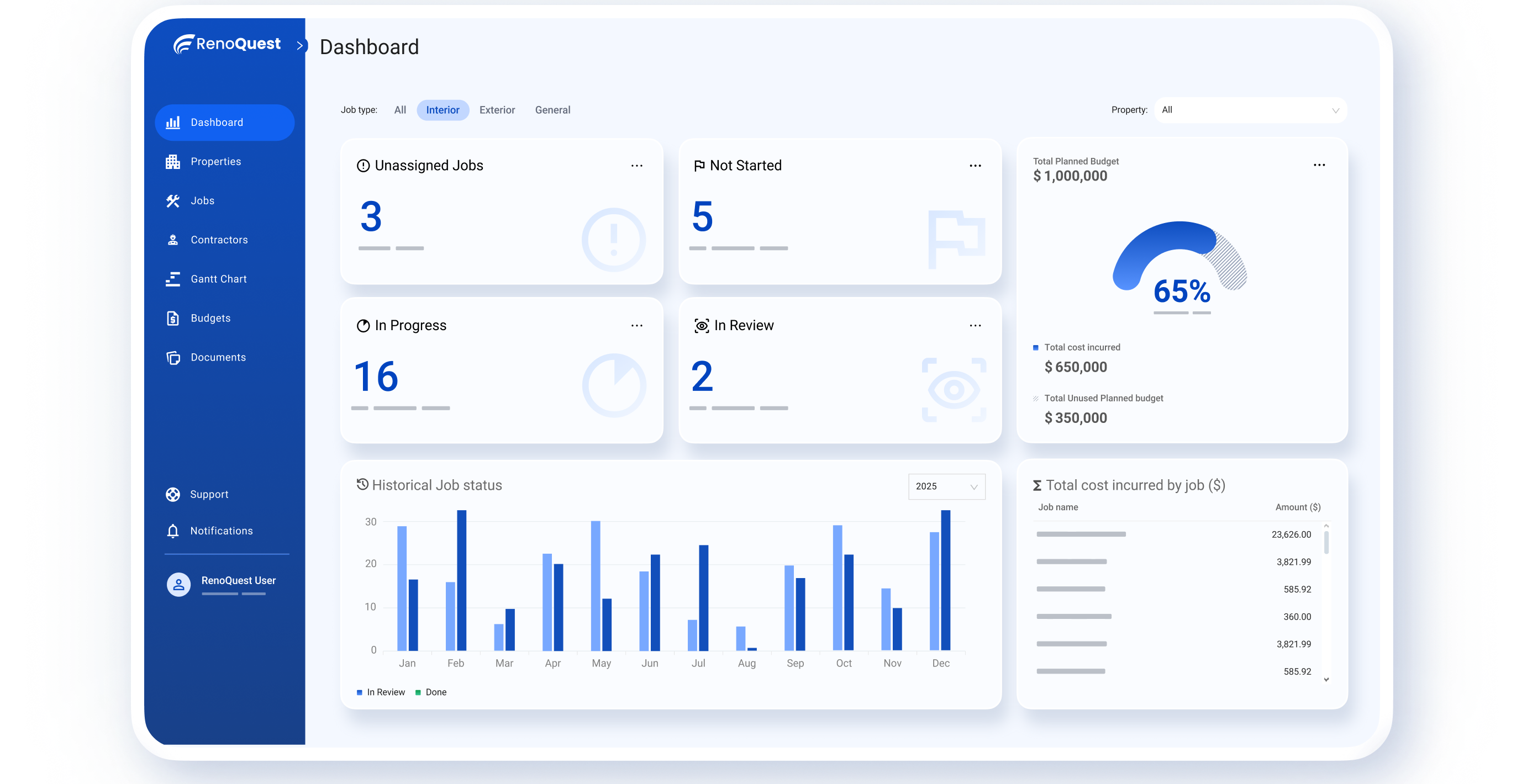
RenoQuest leads this list because it wasn’t retrofitted from a general-purpose platform but built from square one for multifamily renovation teams. It offers clean, intuitive interfaces without contractor bloat, giving users what they need: unit-level visibility, portfolio-wide project control, and real-time collaboration across internal teams and third parties.
Its strength lies in clarity and usability, not complexity. Renovation teams don’t need to spend weeks onboarding or configuring. RenoQuest strips out unnecessary modules and prioritizes the workflows that move unit upgrades forward.
| Platform | Pros | Cons |
|---|---|---|
| RenoQuest | Purpose-built for multifamily renovations; Intuitive interface; Real-time collaboration; Fast onboarding; Unit-level and portfolio-wide visibility | Not ideal for general contractors or one-off projects |
RenoQuest Key Features
- All-in-one dashboard for planning scopes, budgets, and unit tracking
- Contractor coordination with scheduling and task updates
- Real-time budget tracking to prevent overruns
- Faster renovation cycles with up to 30% quicker turnarounds
- Data insights to measure ROI and prioritize impactful upgrades
- Centralized communication for team alignment and transparency
Procore – Best Solution for Large Commercial Contractors
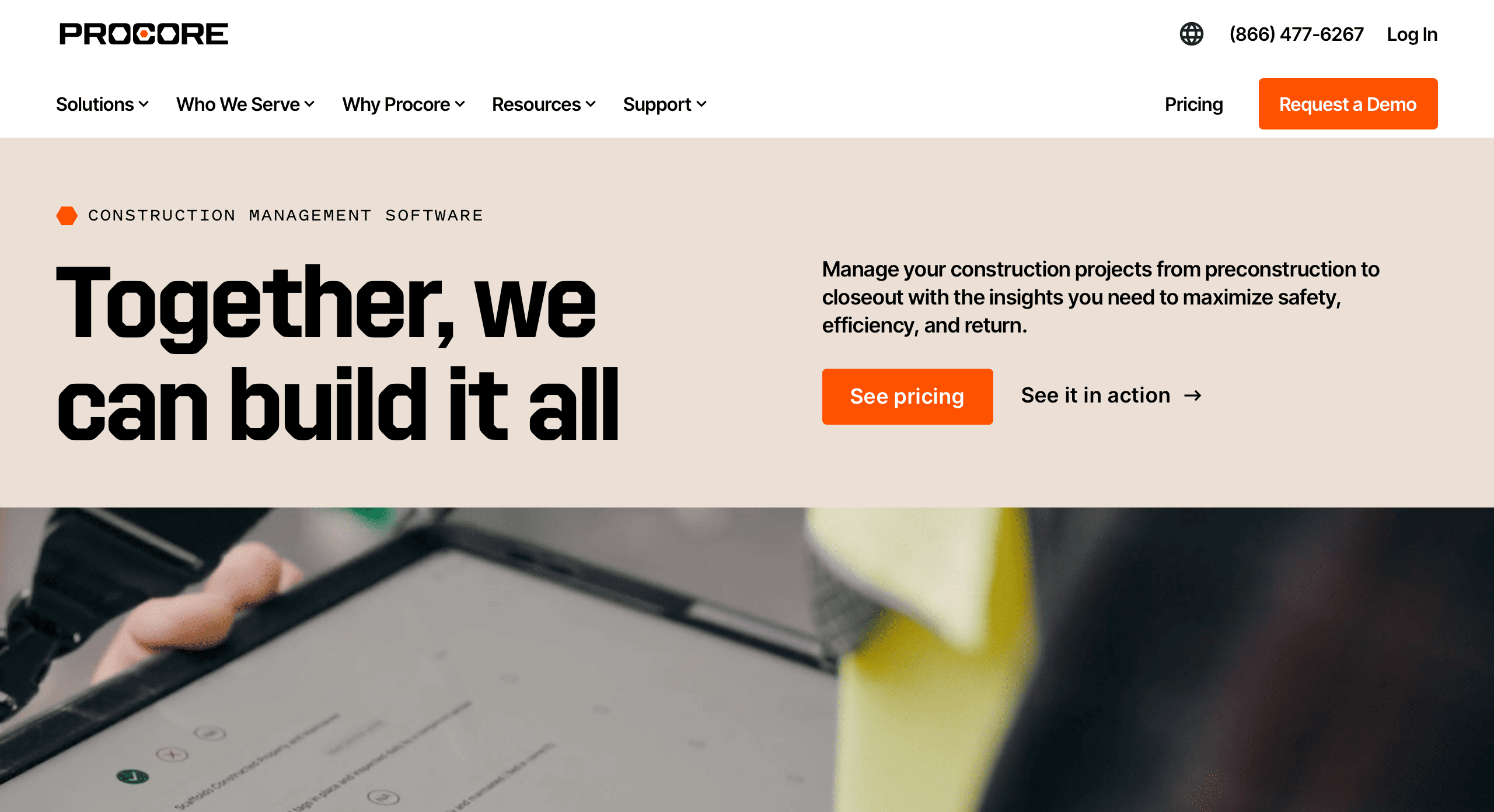
Procore is often seen as the gold standard in project management construction software. It offers robust features for document control, workflow automation, project budgeting, and in-depth reporting. That makes it an industry favorite among general large-scale contractors managing multimillion-dollar projects across multiple sites.
But it may also feel like overkill for property managers interested in a user-friendly system to track updates and coordinate repairs without an army of consultants. Plus, the premium price tag that comes with Procore doesn’t always fit the budget of renovation teams focused on maximizing renovation ROI.
| Platform | Pros | Cons |
|---|---|---|
| Procore | Robust features; Workflow automation; Document control; Ideal for large-scale commercial projects | Overkill for small teams; Expensive; Steep learning curve |
ProCore Key Features
- All-in-one platform for budgeting, reporting, and workflow automation
- Robust document control system to manage project files
- Supports collaboration across large, distributed teams
- Integrated field tools and mobile apps for site-based updates
- Customizable dashboards and advanced analytics for reporting
- Central hub for RFIs, submittals, drawings, and schedules
- Comprehensive project budgeting tools
Buildertrend – Best Software for Residential Builders

Buildertrend is packed with client-facing features and scheduling tools. However, it was never meant for multi-unit renovation programs. It lacks the controls and structure needed for cross-property tracking and portfolio-level analysis, making it a partial fit at best.
| Platform | Pros | Cons |
|---|---|---|
| Buildertrend | Great for client interaction; Project scheduling; Mobile access; Visual task planning | Not suitable for multi-unit renovations; Limited portfolio tracking |
Buildertrend Key Features
- Project scheduling and visual Gantt charts for task planning
- Streamlined change orders and budget control tools
- Easy mobile access for on-the-go updates
- Secure client communication portal for transparency
- Centralized document management for photos and files
- Dashboard for project and financial overviews
CoConstruct – Best Construction Project Management Software for Custom Home Builders
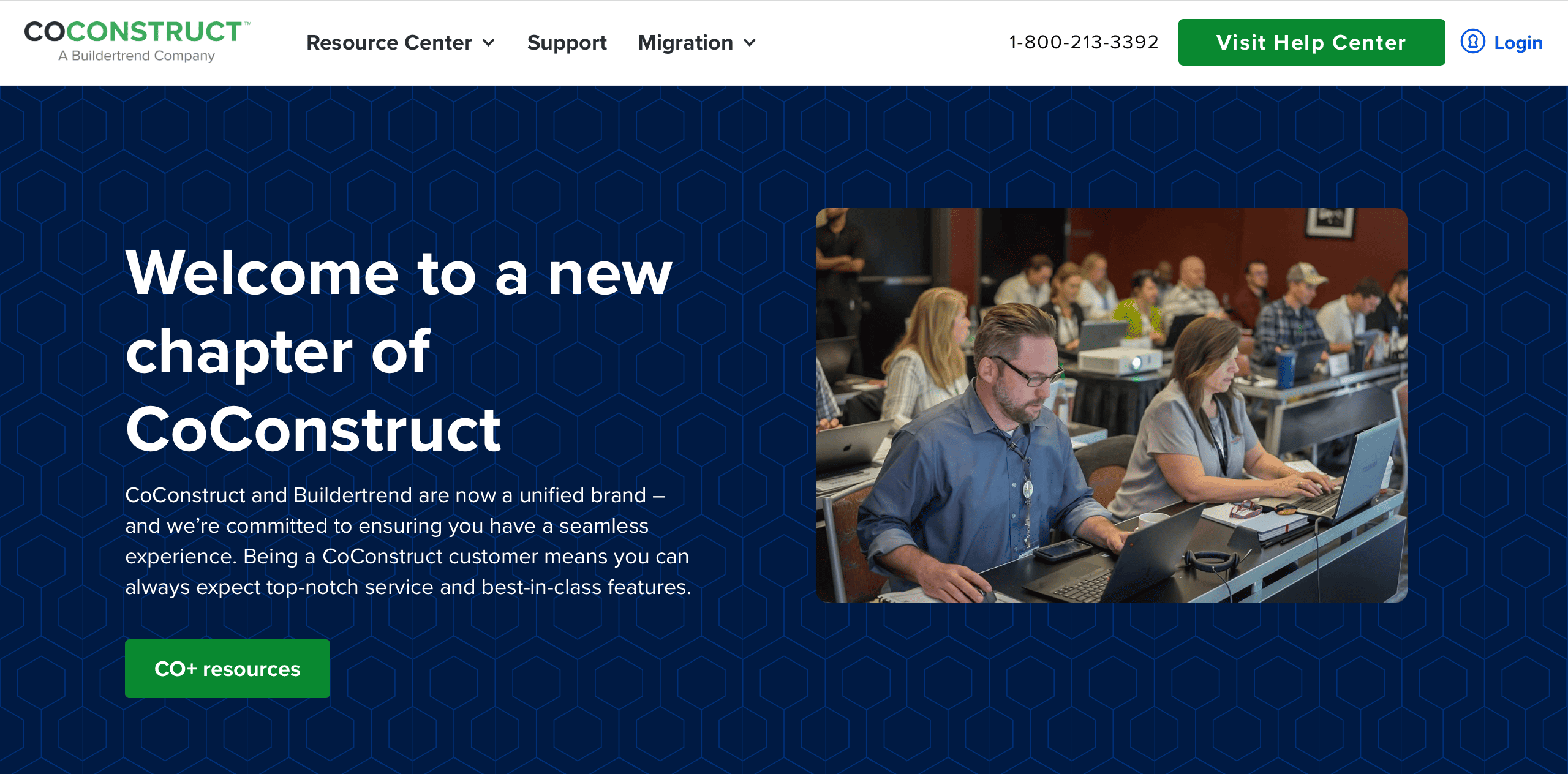
CoConstruct focuses on the high-end, custom home space. Its selection and budgeting tools are solid, but they assume each project is one-of-a-kind. That works for custom builders, not renovation teams working through standardized scopes across dozens of units.
| Platform | Pros | Cons |
|---|---|---|
| CoConstruct | Strong for custom home projects; Budget forecasting; Real-time client updates | Assumes one-of-a-kind projects; Not ideal for standardized renovations |
CoConstruct Key Features
- Custom design and material selection workflows
- Integrated budgeting and cost forecasting
- Real-time client portals for approvals and updates
- Task and checklist tools for field management
- Scheduling tools tailored to single-project oversight
- Financial reporting for custom home builds
PlanGrid – Best Option for Field Teams, AEC Firms
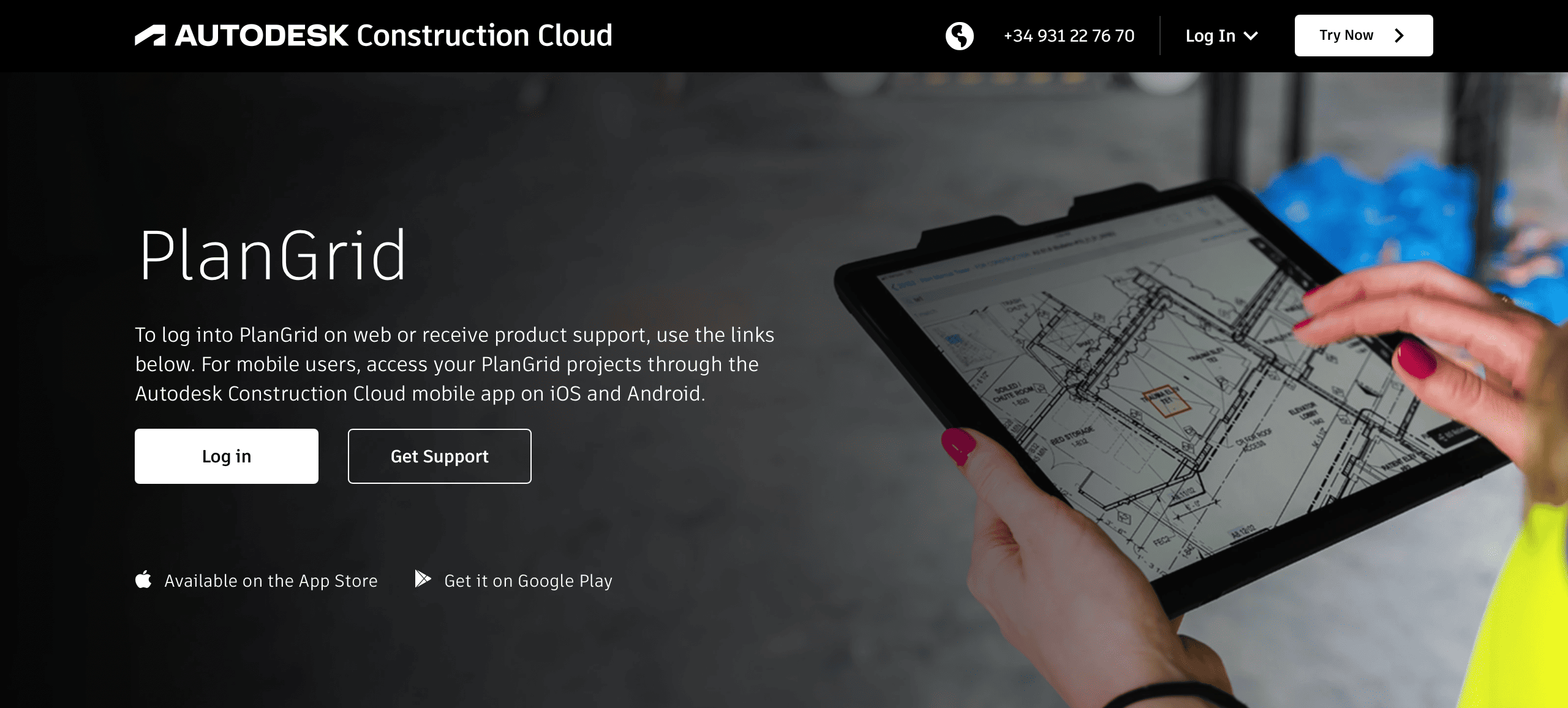
If you live in your construction drawings, PlanGrid delivers. But when it comes to managing renovations, where field updates, approvals, and unit-level progress are essential, it falls short. It’s a great document tool but not a full renovation management system.
| Platform | Pros | Cons |
|---|---|---|
| PlanGrid | Excellent for drawing management; Field data capture; Integration with Autodesk Cloud | Lacks renovation-specific tools; Limited unit-level tracking |
PlanGrid Key Features
- Central hub for construction drawings and blueprints
- On-site field data capture and report generation
- Real-time punch list creation and updates
- Issue tracking and resolution logs
- Syncing with Autodesk Construction Cloud
- Offline access and mobile functionality for teams
Smartsheet – Best Solution for Collaboration Across Teams
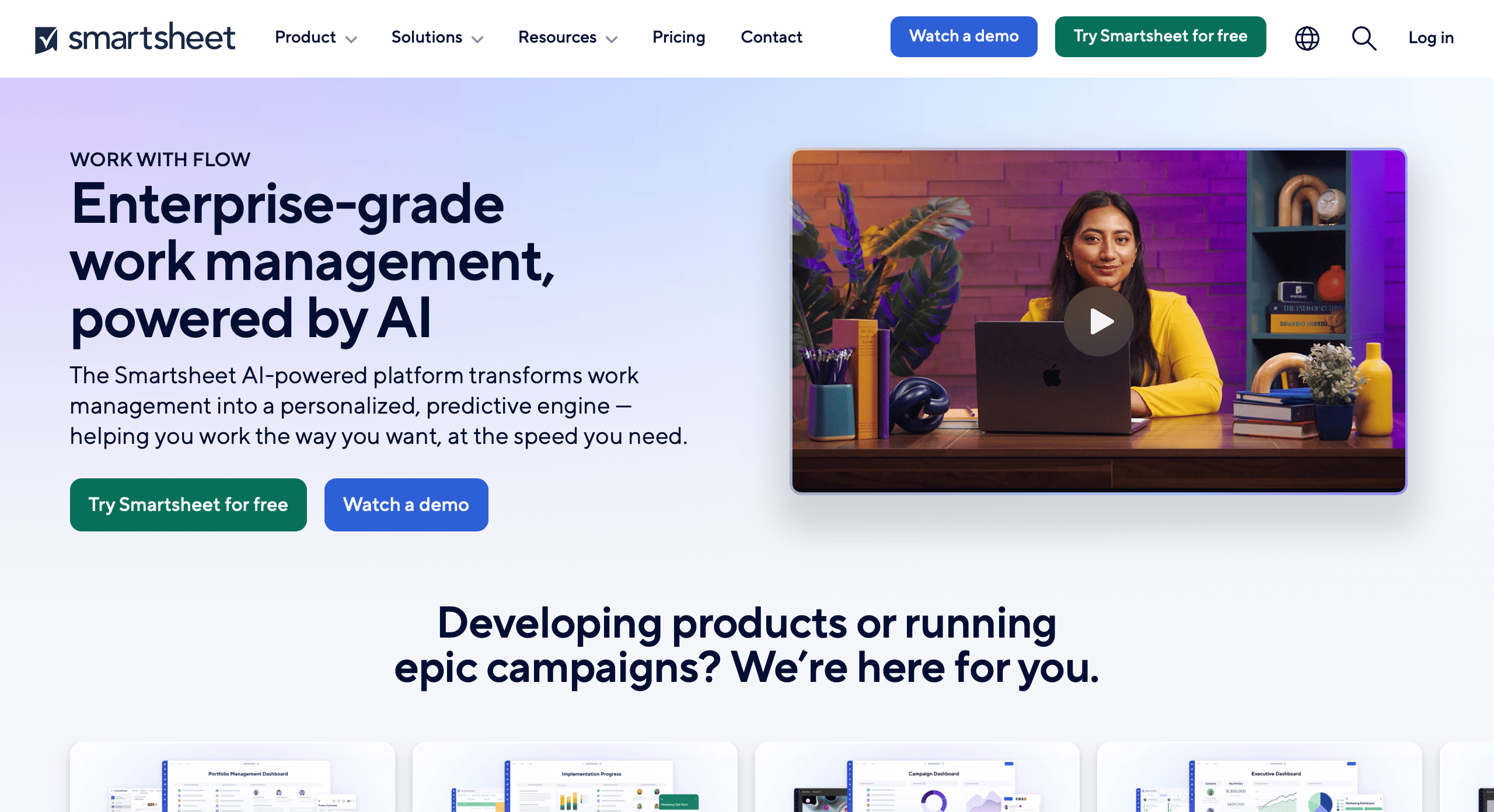
Smartsheet lets you build whatever workflow you want. That’s its power and its weakness. It takes time to configure and still lacks features required for construction or renovation projects. For teams without internal tech resources, it quickly becomes just another complex spreadsheet.
| Platform | Pros | Cons |
|---|---|---|
| Smartsheet | Highly customizable; Real-time dashboards; File sharing; Automation rules | Complex setup; Requires tech expertise; Not built for construction |
Smartsheet Key Features
- Customizable templates for task and project management
- Automated notifications and alerts to streamline communication
- Cross-team collaboration tools with file sharing
- Conditional logic and formulas for workflow rules
- Dashboards with real-time reporting and progress tracking
- Flexible integrations with third-party platforms
RedTeam – Best Option for General Contractors
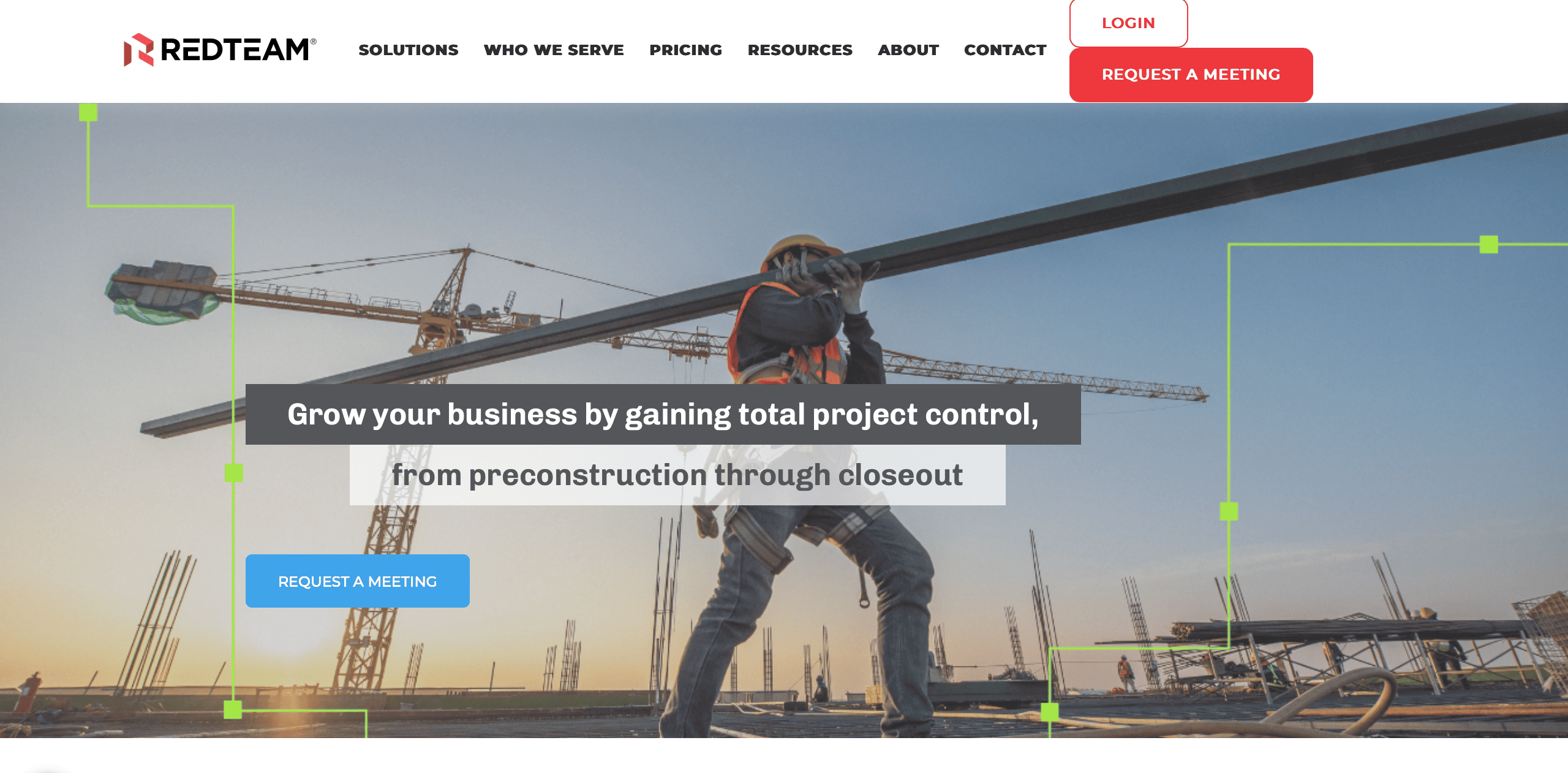
RedTeam offers deep subcontractor and job costing tools, but it’s built with general contractors in mind. The workflows assume a GC-led model, which doesn’t align with how asset teams manage unit-level renovations.
| Platform | Pros | Cons |
|---|---|---|
| RedTeam | Deep subcontractor management; Job costing; Mobile logs; GC-oriented workflows | Not suitable for asset teams; Assumes GC-led operations |
RedTeam Key Features
- Subcontractor assignments and bid management
- Budget tracking with built-in cost controls
- Contract and document control from a central hub
- Mobile daily logs for progress updates
- Equipment and resource tracking tools
- Designed workflows for general contractor operations
Spreadsheets + Email
Teams that haven’t decided on the best software for construction project management still default to Excel and email. Such a combo is familiar but error-prone, unscalable, and nearly impossible to track across properties. What it saves in licensing costs is missed deadlines, lost updates, and costly rework.
Best Project Management Software for the Construction Industry (Renovation-Centric)
| Platform | Designed for | Renovation Fit | Key Strengths | Complexity | Price/Access |
|---|---|---|---|---|---|
| RenoQuest | Multifamily renovation teams | Excellent – built specifically for renovations | Unit-level tracking, cost control, clean UI | Low – easy to adopt | Mid-tier, transparent |
| Procore | Large commercial contractors | Moderate – too much GC-focused functionality | Enterprise-grade features, strong reporting | Steep learning curve | High–priced for GCs |
| Buildertrend | Residential builders/remodelers | Fair – flexible, but lacks multifamily logic | Estimating, client comms, scheduling | Medium | Mid-range, subscription |
| CoConstruct | Custom home builders | Low – designed for single custom builds | Design-build tools, selections | Medium | Subscription-based |
| PlanGrid / Autodesk | Field teams, AEC firms | Low – lacks renovation workflows | Drawing access, field reports | High | Enterprise pricing |
| Smartsheet | General business teams | Low – too generic for complex renovations | Flexible templates, task automation | Low to medium | Scalable, pay-per-seat |
| RedTeam | General contractors | Limited – contractor-centric features | Financial tracking, subcontractor tools | High | GC-oriented pricing |
| Spreadsheets + Email | Everyone (by default) | Poor – no visibility, no automation | Free, familiar | Low (but error-prone) | Free (but costly long-term) |
Best Project Management Software for Construction Teams Like Yours
Even the most well-known construction platforms often miss the mark when it comes to renovation-focused operations. Tools built for general contractors tend to be overwhelmed with features you’ll never use and underdeliver on the ones you actually need.
Are you managing upgrades across properties, juggling vendors, and pushing to shorten turnover time? The best project management software for construction industry that is built around your needs means it supports:
- Fast-moving scopes across occupied properties
- Multiple projects under a single portfolio
- Accountability across third-party vendors
- Enterprise system compatibility
- Insights from previous construction projects
Generic software rarely holds up to the demands of renovation work. Here’s why niche-specific tools like RenoQuest are built differently and how they solve the challenges traditional platforms can’t.
Portfolio-Level Renovation Planning
Most off-the-shelf platforms limit you to isolated, project-level views, making it hard to stay ahead when managing multiple properties. Renovation teams need visibility across the full portfolio. Whether you’re managing five properties or fifty, a portfolio-level dashboard lets you track progress and vendor performance across every active renovation, not just one project at a time.
Vendor Accountability Tracking
Relying on emails and spreadsheets to track third-party vendors is risky, as important updates may get buried, and you can hardly hold vendors accountable without constant follow-ups. Renovation-focused software makes it easy to assign scopes, track progress, log delays, and monitor delivery timelines, assuring accountability without micromanaging. This helps avoid miscommunication and missed handoffs between vendors.
Unit Turnover Visibility
Renovations don’t follow the same playbook as new construction. Instead of a single site with a unified schedule, you might be managing dozens of individual units, each with its own timeline, crew, and scope of work. That level of complexity calls for more than basic progress tracking. The best project management software for construction is the one that gives you real-time visibility at the unit level, allowing you to spot delays early and keep turnovers on schedule across the entire portfolio. It transforms scattered updates into actionable insights.
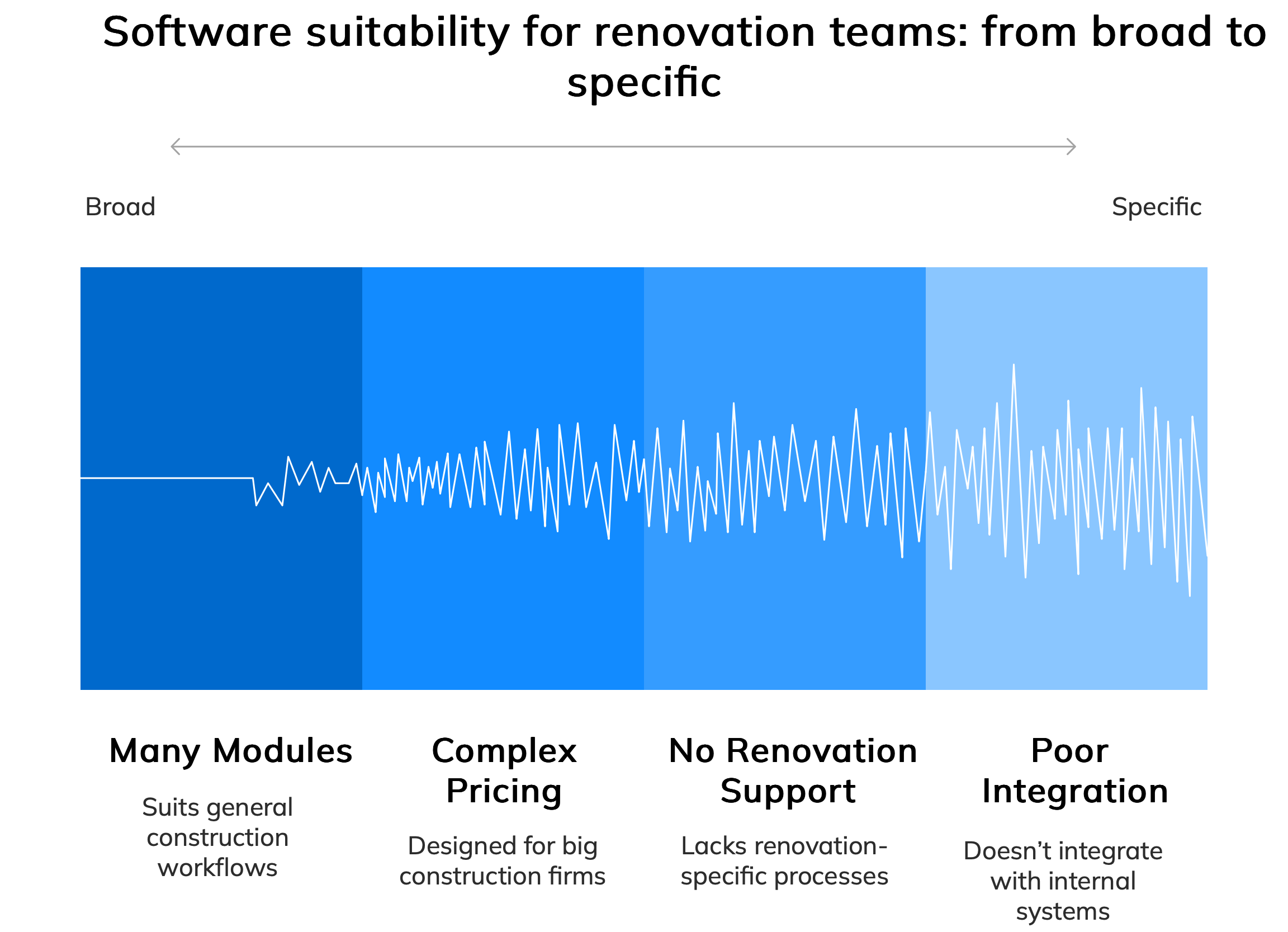
Best Commercial Construction Project Management Software: Renovation Red Flags to Know
Choosing software that looks impressive on paper but doesn’t fit your actual workflow can end up costing more than it saves. Renovation teams need speed and clarity, not extra complexity. Here are four common warning signs that a platform may not be the right fit for renovation-focused construction teams.
Too Many Modules That Don’t Apply to Your Workflow
Many platforms market their value based on feature count, but more isn’t always better. Tools built for general contractors often include modules for RFIs, change orders, and bid management – features that renovation teams rarely use. When your interface is cluttered with tools you don’t need, it slows down adoption, increases training time, and makes it harder to focus on high-priority tasks.
Pricing Designed for Big Construction Firms
If a software provider prices their platform based on volume licensing, complex tiered structures, or long-term contracts, that’s a clear sign it was built for large contractors, not lean renovation teams. Many renovation-focused teams don’t need enterprise pricing but straightforward, scalable plans that match their real usage and budget.
No Support for Renovation-Specific Processes
Platforms built for new construction rarely account for the realities of multifamily renovations, like unit-level tracking or active-occupancy coordination. Without these core capabilities, you can find yourself stuck trying to retrofit a platform that was never designed for your workflow.
Doesn’t Integrate Well with Your Internal Systems or Reporting Needs
Renovation teams rely on multiple tools to manage finance and vendor relationships, from RealPage to Entrata. If your project software doesn’t integrate with those systems or forces you to export data manually, it turns into another silo. Look for platforms like RenoQuest that offer clean data sharing and easy access to the insights your team and stakeholders need.
RenoQuest – Among the Best Free Construction Project Management Software
Whether you are a multifamily property owner or an asset manager, you might be more interested in a renovation-focused platform than a contractor-first tool. RenoQuest is designed with one clear goal: to fix the pain points that slow down your projects. You can address challenges without toggling between tools.
Are you still unsure whether RenoQuest is the right construction project management software for renovations? Try it for two weeks to see how it simplifies renovation tracking, budgeting, and team coordination. No commitment is required.
Start your free 2-week trial today and experience the difference.


